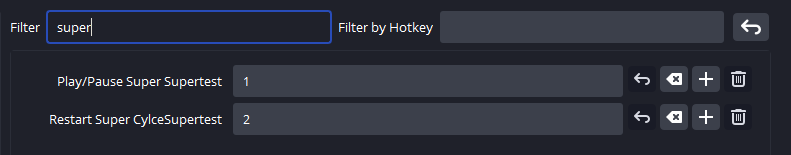Setting Up In OBS
Configure OBS
- Add the widget script via
Tools ➝ Scriptsin the top bar of OBS, and press the plus button in the bottom left. Import the .lua file for your super here. - In the script panel, import the scene, configure color customizations, and adjust video size and position.
Configure Hotkeys
Set hotkeys in OBS for supers functionality
- Navigate to
File ➝ Settings ➝ Hotkeys - Type in the name of your supers into the filter box
- Set your hotkey for the "Start" and "End" functions