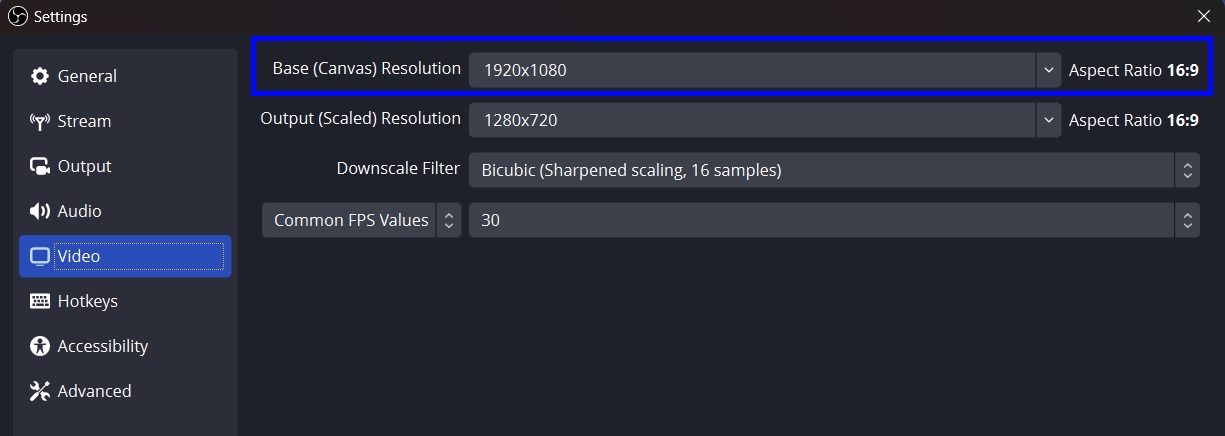Step 1: Create Scene Collections
info
Scene Collection Configuration
- Only one scene named
"Scene"should be in the collection. - All layers used by the Counter should follow the Text Layers naming convention.
- Layers not used by the script can have any name without special characters.
- Open OBS and create a new scene collection.
.png)
- Open Settings and Navigate to the Video tab
- Make sure your Base Resolution is set to 1920x1080