Step 3: Adding Fully Customizable Text
You may want to add some text or information on screen that you or your users want to adjust. We've made it super easy for you to set this up, where most of it is already setup if you're following along with our starter template.
Text Identifiers
- Layer Naming: Name text layers with identifiers
#text1,#text2,#text3, or#text4for customization in OBS. - Automatic Text Scaling: Use the provided script to scale text within set boundaries:
hPadding = 20;
vPadding = 10;
maxW = 100 - hPadding * 2;
maxH = 100 - vPadding * 2;
w = thisLayer.sourceRectAtTime().width;
fontSize = 100;
s = w/fontSize > maxW/maxH ? maxW/w: maxH/fontSize;
[100,100]*s;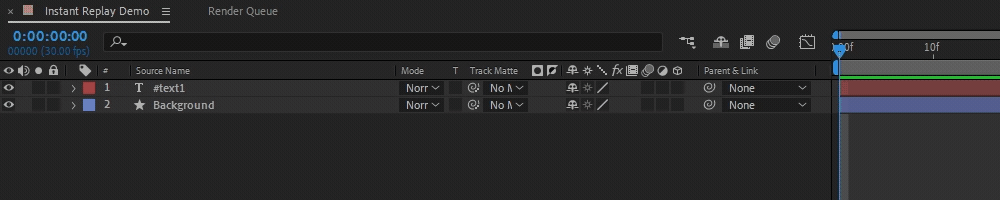
Text Shadow and Color Overrides:
- Drop shadows: Duplicate the text layer and make sure it's underneath the other color. This should still be named with the same numbered identifier (i.e #text1).
- Color Inheritance: Use
.defaultto inherit project colors, ignoring any color changes in OBS.
Examples
#text1 .default= color on #text1 will be unchangeable by the user.#text1 .color1= #text1 with #color1 color#text1 .color2= #text1 with #color2 color
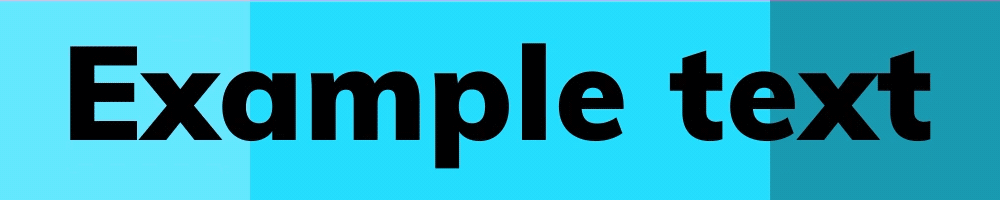
Setting Up Glyphs
Export text as glyphs in the Bodymovin settings. Include a text layer with all possible characters to ensure correct glyph conversion.
abcdefghijklmnopqrstuvwxyz
ABCDEFGHIJKLMNOPQRSTUVWXYZ
0123456789
!¢¥£€₱$¤¦§¨ª¯°±²³%^&\*()\_+-=;'#:@\~,.<>?¿|«»
ƒÆÀàÁáÂâÃãÄäÅåÇçÈèÉéÊêËëÌìÍíÎîÏïīÑñÒòÓóÔôÕõöŠšǛǜÚùÛúÜûÙüÝýŸÿŽžАаЕеКкМмОоТтБбГгДдЁёЖжПпФфИиЙйЛлЦцШшЩщЭэЮюЯяВвЗзНнРрСсУуЧчХхЫыЬЪĄąĆćĘꣳŃńÓ󌜏źŻżāēīōūǖĀĒĪŌŪǕěǐǒǔǚǍĚǏǑǓǙ