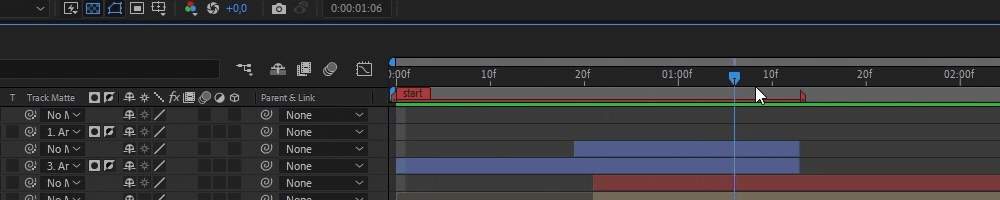Step 5: Setting Composition Markers
Markers
For supers, only one marker is actually use to set the preview time, allowing the user to pause the animation at a specific time of the animation to modify things. Set this marker to preview when all the elements are visible.
- Define Composition Markers:
prw_time— Preview button pause timestamp.
- Marker Formatting: Use simple names in the comment field (e.g.,
prw_time) and ensure all time values are whole frame numbers, and not set as something like 1.5.- If you adjust your composition frame rate after setting your markers, this can cause the markers to sit in between two frames instead of on a whole frame. Make sure to adjust the marker manually in the composition to snap to the whole frame number.