Basic Animations
As described in handling state changes, the StreamDeckLayout combined with the @StreamDeckView Macro is used to automatically update the image rendered on your Stream Deck Device on view state changes.
Due to the underlying transformation of an SwiftUI view to an image that can be rendered on your Stream Deck device, SwiftUI's animations do not work as you might expect. However, the following example shows how you can create animations regardless, leveraging incremental state changes over time.
Example
Here's an example of how to create a basic animated StreamDeckLayout which changes the appearance on events like key presses or dial rotations with animations.
For Stream Deck +, this layout will be rendered and react to interactions as follows:
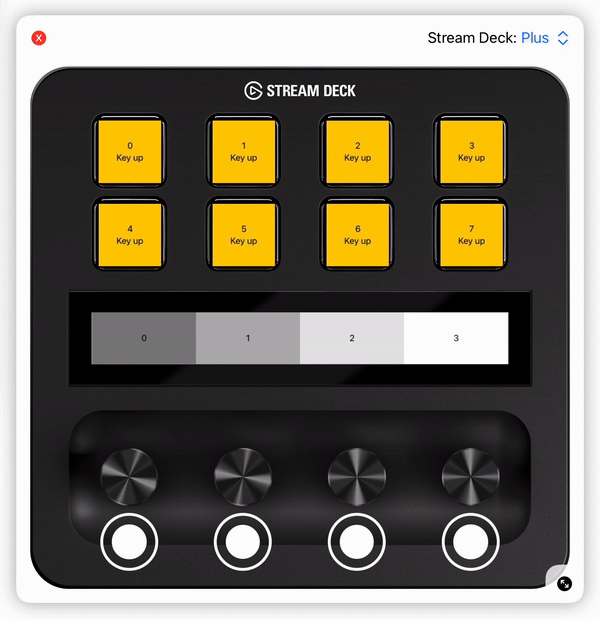
import StreamDeckKit
import SwiftUI
@StreamDeckView
struct AnimatedStreamDeckLayout {
var streamDeckBody: some View {
StreamDeckLayout {
StreamDeckKeyAreaLayout { _ in
// To react to state changes within each StreamDeckKeyView, extract the view, just as you normally would in SwiftUI
// Example:
MyKeyView()
}
} windowArea: {
// To react to state changes within each view, extract the view, just as you normally would in SwiftUI
// Example:
if streamDeck.info.product == .plus {
StreamDeckDialAreaLayout { _ in
MyDialView()
}
} else if streamDeck.info.product == .neo {
MyNeoPanelView()
}
}
}
@StreamDeckView
struct MyKeyView {
@State private var isPressed: Bool?
@State private var scale: CGFloat = 1.0
@State private var rotationDegree: Double = .zero
var streamDeckBody: some View {
StreamDeckKeyView { pressed in
self.isPressed = pressed
} content: {
VStack {
Text("\(viewIndex)") // `viewIndex` is provided by the `@StreamDeckView` macro
Text(isPressed == true ? "Key down" : "Key up")
}
.scaleEffect(scale) // Update the scale depending on the state
.rotationEffect(.degrees(rotationDegree)) // Update the rotation depending on the state
.frame(maxWidth: .infinity, maxHeight: .infinity)
.background(isPressed == true ? .yellow.opacity(0.5) : .yellow)
}
.task(id: isPressed) {
// Animate the scale effect by applying different scale values over time
func apply(_ scale: CGFloat) async {
guard !Task.isCancelled else { return }
self.scale = scale
try? await Task.sleep(for: .milliseconds(100))
}
let scales: [CGFloat] = [1, 0.9, 0.8, 0.7]
if isPressed == true {
for scale in scales {
await apply(scale)
}
} else if isPressed == false {
for scale in scales.reversed() {
await apply(scale)
}
}
}
.task(id: isPressed) {
// Animate the rotation effect by applying different rotation degree values over time
func apply(_ degree: Double) async {
guard !Task.isCancelled else { return }
self.rotationDegree = degree
try? await Task.sleep(for: .milliseconds(50))
}
let rotationDegrees = [0, -10.0, -20, -30, -20, -10, 0, 10, 20, 30, 20, 10, 0]
if isPressed == true {
for degree in rotationDegrees {
await apply(degree)
}
} else if isPressed == false {
for degree in rotationDegrees.reversed() {
await apply(degree)
}
}
}
}
}
@StreamDeckView
struct MyDialView {
@State private var isPressed: Bool?
@State private var position: CGPoint = .zero
@State private var targetPosition: CGPoint?
var streamDeckBody: some View {
StreamDeckDialView { rotations in
self.position.x += CGFloat(rotations)
} press: { pressed in
self.isPressed = pressed
} touch: { location in
self.targetPosition = location
} content: {
Text("\(viewIndex)")
.position(position) // Update the position depending on the state
.frame(maxWidth: .infinity, maxHeight: .infinity)
.background(Color(white: Double(viewIndex) / 5 + 0.5))
}
.task(id: targetPosition) {
// Animate the change of the position by applying different position values over time
// Calculate three points in between the current position and the target position
guard let targetPosition = targetPosition else { return }
func calculateCenter(_ pointA: CGPoint, _ pointB: CGPoint) -> CGPoint {
return .init(x: (pointA.x + pointB.x) / 2, y: (pointA.y + pointB.y) / 2)
}
let currentPosition = position
let centerPosition = calculateCenter(currentPosition, targetPosition)
let firstQuarterPosition = calculateCenter(currentPosition, centerPosition)
let thirdQuarterPosition = calculateCenter(centerPosition, targetPosition)
func apply(_ position: CGPoint) async {
guard !Task.isCancelled else { return }
self.position = position
try? await Task.sleep(for: .milliseconds(50))
}
for position in [firstQuarterPosition, centerPosition, thirdQuarterPosition, targetPosition] {
await apply(position)
}
}
.task(id: isPressed) {
// Resets position to center initially, and when pressed
if isPressed == nil || isPressed == true {
self.position = CGPoint(
x: viewSize.width / 2,
y: viewSize.height / 2 // `viewSize` is provided by the `@StreamDeckView` macro
)
}
}
}
}
@StreamDeckView
struct MyNeoPanelView {
@State private var offset: Double = 0
@State private var targetOffset: Double = 0
@State private var date: Date = .now
let timer = Timer.publish(every: 1, on: .main, in: .common).autoconnect()
var streamDeckBody: some View {
// Use StreamDeckNeoPanelLayout for Stream Deck Neo
StreamDeckNeoPanelLayout { touched in
targetOffset -= touched ? 50 : 0
} rightTouch: { touched in
targetOffset += touched ? 50 : 0
} panel: {
VStack {
Text(date.formatted(date: .complete, time: .omitted))
Text(date.formatted(date: .omitted, time: .standard)).bold().monospaced()
}
.offset(x: offset)
}
.background(Color(white: Double(1) / 5 + 0.5))
.onReceive(timer, perform: { _ in
date = .now
})
.task(id: targetOffset) {
// Animate the change of the offset by applying different position values over time
// Calculate three values in between the current offset and the target offset
func calculateCenter(_ offsetA: Double, _ offsetB: Double) -> Double {
return (offsetA + offsetB) / 2
}
let currentOffset = offset
let centerOffset = calculateCenter(currentOffset, targetOffset)
let firstQuarterOffset = calculateCenter(currentOffset, centerOffset)
let thirdQuarterOffset = calculateCenter(currentOffset, targetOffset)
func apply(_ offset: Double) async {
guard !Task.isCancelled else { return }
self.offset = offset
try? await Task.sleep(for: .milliseconds(50))
}
for position in [firstQuarterOffset, centerOffset, thirdQuarterOffset, targetOffset] {
await apply(position)
}
}
}
}
}